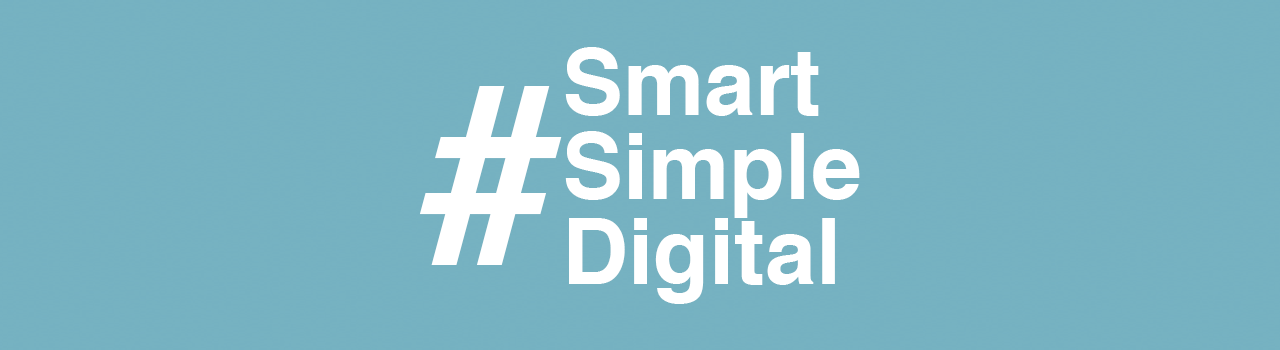Here’s a list of helpful tools and resources for content creators, entrepreneurs, or anyone else looking for ways to increase their productivity and build smarter digital workflows. Expect the list to grow as additional tools and resources come across our radar. Have suggestions? Send your feedback to info@smartsimpledigital.com.
- Boomerang – Boomerang is a handy Gmail plugin that allows you to automate common email tasks. Use it to create email reminders, or to schedule when emails are sent from your mailbox.
- Canva – If you’re looking to create custom, professional quality presentation or social media graphics, Canva is the tool to use. It includes hundreds of customizable templates and font styles that you can be use to create everything from posters, infographics, Instagram quote-posts, and more. Most templates are free to use, although some require purchase. Canva works within most modern web browsers, and is also available as an app for the iPad and iPhone.
- Dropbox – Dropbox provides you with your very own slice of storage space in the cloud. You can use it to store files of nearly all types and sizes (i.e. documents, photos, videos, etc.), and also give collaborators access to those files. The free plan offers up to 16GB of cloud storage space (that’s equivalent to the amount of storage space on a base model iPhone). It’s also a multi-platform app (available for iOS, Android, Mac, and Windows devices), which means you can access your files from anywhere.
- Evernote – Evernote gives you the ability to capture notes at any time or any place from a smartphone or computer. Use it to jot down notes from a meeting or brainstorming session, create a simple to-do list, and much more. You can share your notes with collaborators, or attach related files (e.g. photos, scanned documents, spreadsheets, etc.). Evernote is a multi-platform app (it’s available for iOS, Android, Mac, and Windows devices), which means you can create and access your notes from any devices where the app is installed.
- Google Docs/Sheets/Slides/Forms – Docs, Sheets, Slides, and Forms are a collection of free, web based apps from Google that provide a solid alternative to the popular Microsoft Office Suite. As their names may imply, Docs allows you to create word processing documents; Sheets allows you to create spreadsheets; Slides allows you to create presentation slides; and Forms allows you to create feedback forms and surveys. Each app offers the ability to share and work on documents with collaborators.The Docs, Sheets, and Slides apps also offer full compatibility with their equivalent Microsoft Office app. For example, a document created within the Docs app can be saved as a Microsoft Word file. Microsoft Word files can also be opened within the Docs app. A Google account (e.g. Gmail) is all you need to get started with the Docs, Sheets, Slides, and Forms apps.
- Google Drive – Google Drive is a cloud storage service that can be used to store documents of nearly all file types and sizes. It is also the default storage location for documents that are created with Google’s Docs, Sheets, Slides, and Forms apps.Drive is also a multi-platform app (available for iOS, Android, Mac, and Windows devices), which means you can access your files from anywhere. Documents and folders that stored within your Drive can be shared with collaborators, and they can also be viewed and edited even when you don’t have a wifi or mobile connection. A Google account (e.g. Gmail) entitles you to 15GB of storage space for free. Additional space can be purchased through a monthly subscription.
- Pixlr Editor – Edit photos and create custom graphics with this web based photo editor. Pixlr opens within your web browser, and includes many features that are found within premium photo editing and graphic design apps like Photoshop. It’s compatible with Mac, Windows, and most modern web browsers. It’s also free to use, and doesn’t require signup.
- Prezi – Prezi is a web based presentation app that allows you to create non-traditional slide decks that are animated, engaging, and allow you to stand out. It offers a signature 3D motion effect that gives viewers the impression that they immersed within your presentation, instead of just flipping through slides. Presentations can be stored online, made available for public viewing, and also shared with collaborators. Prezi is free to use, and also offers premiums subscriptions that include additional features.