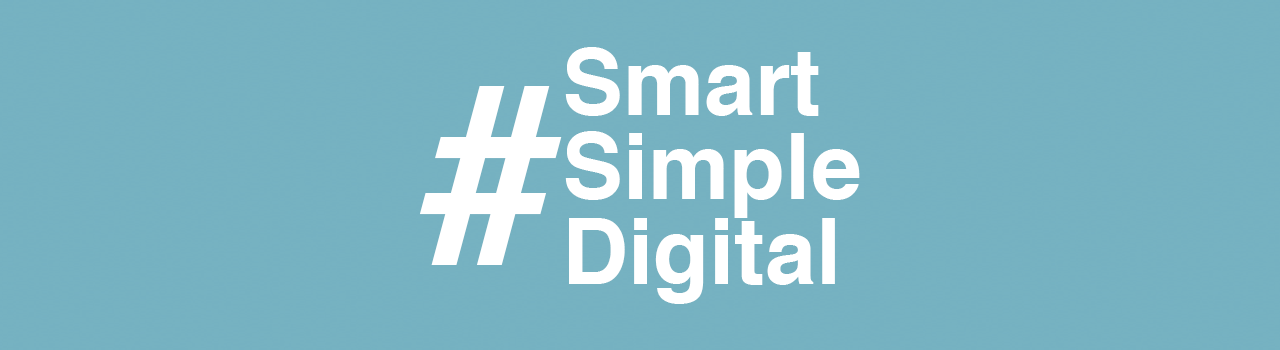When we think about business or personal branding, we normally focus our attention on messaging and visual elements–logos, web design, colors, catchy taglines and hashtags.
However, there’s one key element of branding that we often overlook: email.
Not only does email play a major role in the way that we build connections and communicate with potential clients and partners, but we also tend to place our email addresses in areas of high visibility (e.g. our social media profiles, business cards, websites, etc.).
For these reasons, and a few others, it’s a good idea to make sure that your email address is in alignment with the rest of your brand. For new businesses and rising entrepreneurs, one way to achieve this is to a create a custom email address.
What’s a Custom Email Address?
A custom email address (also known as a branded or personalized email address) is one that includes your personal domain name, instead of your email service provider’s domain name (e.g. Gmail, Yahoo, Outlook, etc.).
For example, YourName@yourdomain.com instead of YourName@gmail.com.
So, if you were John Doe Entrepreneur and the name of your business was XYZCo, you could create a custom email address for your business that appears as JohnDoeEntrepreneur@XYZCo.com.
Although it may appear to be a minor detail, a custom email address can have a profound effect on the way that your business or personal brand is perceived by potential customers. It can project a level of professionalism and ownership that can be hard to achieve with a generic email address.
How to Create a Custom Email Address
Creating a Custom email address is a lot more simple that you might think it is. One of the easiest ways to create one is to first register a domain name for your brand or business.
Registering a domain name involves paying a small fee to a domain name registrar or web hosting company for the rights to own your brand or business name with a domain extension at the end of it (e.g. YourBusinessName.com/.co/.org/etc.). The cost of this process varies. Based on my personal experiences, I’ve registered domain names in the past for less than $30. You should definitely shop around. Here’s a list of a some of the popular web hosting services and domain name registrars to get you started:
- Blue Host
- Go Daddy
- Host Gator
- Namecheap
- Squarespace
Once you’ve registered your domain name, your service provider will give you the option to either create an email account or setup email forwarding (some providers will offer both op
tions).
- Setting up an email account through your service provider is similar to the process that you might follow if you were creating an account through a commercial email service provider (i.e. Gmail, Yahoo, Hotmail/Outlook, etc.). The only difference here is that you’ll go through your webhost or domain registrar’s website to log in to your email account.
- Email forwarding is a feature that allows you to create a custom email address and then associate the address with a personal email account that you might maintain elsewhere. For example, you could create a custom email address such as info@XYZCompany.com, and then associate the address with a personal Gmail email address. Any messages that were sent to info@XYZCompany.com would be instantly forwarded to Gmail.
In either case, you’ll have the ability to create one or many custom email addresses that include your business or brand’s domain name. A simple move that will project a huge level of professionalism, attention to detail, and alignment with your overall brand image.