Over the years I’ve grown to realize that failing to properly capture and organize my thoughts during a brainstorming session can be the difference in an idea that grows into an actual product and one that loses steam and gets shelved into a dark corner of my mind.
One method that I’ve adopted to help bring structure to my brainstorming sessions and to make them more productive is organizing my ideas on post-it notes. It’s a technique that I first learned while studying Human Centered Design.
Here’s a look at how I use post-it notes to organize and bring my ideas to life:
- The Setup – I usually start by assembling a collection of post-it notes in at least 2 to 3 different colors. One color to record creative thoughts, a second color to record themes or category labels, and a third color to record notes or tasks. You also need a workspace, such as a desk, table, whiteboard or wall that’s free from clutter. I normally use one of the walls in my office.
- Recording – Next I choose a stack of post-it notes (it doesn’t matter which color) and begin writing any thoughts that come to mind about the product that I’m brainstorming on. In this case, let’s say that I’m brainstorming about a podcast. I capture each creative thought that I have on a separate post-it note, and then place them on the wall. It doesn’t matter how big, small, or ridiculous the thoughts may seem–I capture them all!
- Organizing – As I have breaks in my thinking, I step back to take a look at the collection of creative thoughts that have been generated so far. I look for any themes or patterns that may be present. Since the brainstorming session in this example is centered on the creation of a podcast, I may notice that some thoughts that I’ve captured are related to content, while others may related to the administrative tasks that are necessary for the growth of the podcast after it’s been created. I’ll move the post-it notes around and group them into a logical order based on those themes.
- Adding Additional Layers – After grouping the creative thoughts by theme or some other logical order, I begin to fill in the gaps. One of the first things that I’ll do is create labels or headings for the thought groupings that I’ve created. Based on the podcast example here, I might create labels such as “episode content”, “production equipment”, “target audience” or “marketing”. I find that adding this additional level of organization helps me to drill down in my thinking, and also causes more focused ideas to emerge. At this point I also capture additional creative thoughts and place them on the wall under their appropriate label. I’ll also do the same with any extended notes or tasks that may come to mind at this point.
- Continuous Improvement – At this point we have a wall full of creative thoughts, notes, and tasks related to the idea that we’re brainstorming on (a podcast in this case). All of those things combine to form a blueprint or roadmap which will help to guide the development of our idea into an actual living product. We can look at the idea groupings that were created in the previous step and begin to break them into actionable steps. As the project moves forward additional thoughts may also emerge and can be added to the road map.
So that’s it. Although a podcast was the example product that I brainstormed on in my example here, this process can be applied to the creation of just about anything. In fact, I’ve used it to help guide the creation of some of the tutorial videos and blog posts that you see here on this site.
Give this method a try if you have any ideas or projects that are trapped in your mind but begging to get out into the world!
Do you have any special tips or methods that you use to brainstorm and jumpstart your ideas?
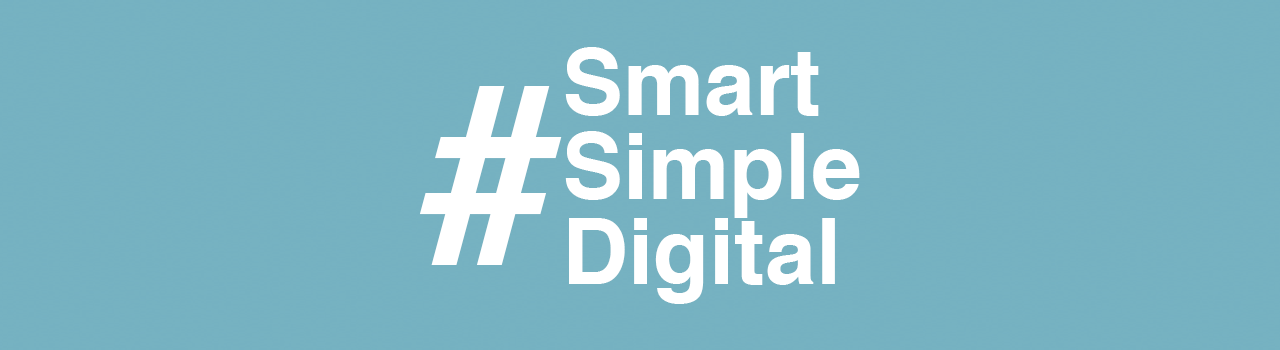


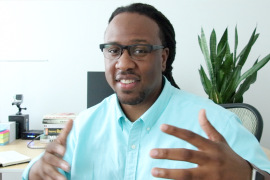


great video and very helpful information
Great video and very helpful information. Keep it up
Thanks for checking out the video, Al!